-
Posts
439 -
Joined
-
Last visited
-
Days Won
18
Content Type
Profiles
Forums
Downloads
Calendar
Bug Tracker
Everything posted by john_smith_account
-
Looks like whatever you're trying to import is TOO BIG. Is your map in correct scale? When skecthup is set to millimeters, TIG's is set up to work in *perfect* scale with the game it's self. For example, a door way is 60mm wide, 100mm high. Dungeon rooms are on average around 800mm by 400mm with walls between 400mm to 600mm high. Limits for overall map size is somewhere 32,000mm by 32,000. I'd be happy to export you any map from the game, into sketchup if you want to try one of those. I'm only doing 1 for ya if you want it, so choose wisely. Yeah,that sounds like some funky virus related stuff maybe. I can't fix it if it's your system. If you're still willing to try it again though, create me a ,ppf patch. That way I can look at the ROM, and track down why this is happening. But again, if it's the system, well, obviously I can't help. Thanks.
-
Please, do me a personal favor here. Try TIG's one final time. Make up a .PPF patch off the import. I'll take a look at it, and prove beyond a shadow of a doubt there is nothing wrong. It's not a matter of what you prefer to use. Use whatever exporter you prefer to use. The matter is that we now have new users afraid to use TIG's because they have been misinformed. At least give me a chance to show there is nothing to be afraid of.
-
Did you only try it once? In the end, it's a free country, use whatever works for you. Just be aware, there are no errors in Sharp Ocarina when used with TIG's. It's just that I'm *frustrated* with people reporting errors in Sharp Ocarina. There is no errors in the texture system that I have ever found using TIG's. I'm afraid of XDaniel getting discouraged, or trying to fix errors that don't exist just because people are using faulty tools.
-
Copy it into the the pluggins folder, which is in the Google Sketchup 8 folder, which is in the Program Files folder. The export option will appear in the file menu.
-
Um, no offense but I don't see how that's possible. The .OBJ exporter never interacts with the ROM. Are you confusing the .OBJ exporter with a particular version Sharp Ocarina? EDIT: Map in millimeter, and the measurements will be in perfect scale with game. No setting to have to fool around with, and conversions are guaranteed to be error free. Do yourself a favor and get the best tool for the job. http://www.sendspace.com/file/rjytp9
-
Actually, there doesn't appear to be much wrong with it. If give me a few more minutes, I'll have it sent back to you in working order. Plus I'll get you a copy the best .OBJ exporter to use.
-
I'll make a run, I think you'll be surprised. But I would like to know the current champion's time. I'd rather not waste my time if I don't stand a chance.
-
thanks it's not meant to be serious, it's just obvious trollin. but yeah, you can move it. I wasn't sure what forum it belonged in What's this "trollin" of which you speak? And how is it done? I see you posted a smiling pic at the end of your post. So if I post a smiling pic at the end of this, is that "trollin"?
-
Loony farm? I think you mean either loony bin, or funny farm. Gesh.
-
It had it's moments, but some issues outside the writers control kinda ruined it.
-
In that case, be expecting me to torture ZAP2's code into some kinda equivalent tool. The game is afoot. Tally-ho! *Edit, ok WTF am i talking about anymore.
-
It's still easier than using a hex editor. I'll put out a better version soon which breaks the lines down to something thats 100% readable/editable.
-
I'm impressed. What can I say, XDaniel can do pretty much anything. Anyhow http://www.fileconvoy.com/dfl.php?id=gc43d6ec0aad819f1999283125e750c148469dd703 All it does is break the command lines down so they are easier to edit, eand read. You edit the text files, and then use the tool to put it back into the ROM. It's not much, but it makes swapping cutscene actors easier, and breaks down the lines so that you can edit the rotations, paths, ect. I've built new scenes using this and the Debug Camera, but it's not real easy to do yet. I'll put out a version that breaks the lines down to something 100% readable in the very near future. (If XDaniel dosn't beat me to it.) For now though, eveything is already documented well enough to edit cutscenes. I personally haven't seen anything superising in the format yet.
-
Are you KIDDING! Resident Evil 2, no contest! Slap in the face, or a swift kick in the butt?
-
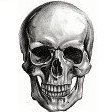
ZAP2.5 and ZLE3, Need your input.
john_smith_account replied to john_smith_account's topic in Modifications
Wait, we can mod Project 64, and fix the memory protection issue in ZLE2/ZAP2 now? -
A good start is to pick a scene that you want to test a certain cutscene, and lok down the list in hex. The list is very neatly divided into two sections which are easy to seperate... The first half of the cutscene info (for one cutscene) is alot of segments split up into random hex of 0-F, the easiest value to find for actor control is 0000000A for Link. If you start with that, the 4 bytes after tell you how many segments. Each segment after those is 3 lines per segement, so if you get say: 0000000A 00000003 <-- the last 4 bytes is how many segements, and in this case it's 3x3 segment lines, which is 9 lines total after before the next actor segment for cutscene control. Each 3 lines is split up into start frame to end frame. Your code might look like this at the start: 0000000A 00000003 0000 000A 00C7 0000 000A and 00C7 are your start and end frames for that segment (the first one in this example). After the first 8 bytes of that first segment will be 4-byte values per that actor's x, y, and z start positions, then the next three 4 byte chunks after that will be the destination x, y, z for the last frame 00C7. So, for another example, say it looks something like this: 0000000A 00000003 0000 000A 00C7 0000 ????????? 00000000 00000000 00000000 FFFFFFFF FFFFFFFF FFFFFFFF XXXXXXXX XXXXXXXX XXXXXXXX In the second line (the 00000000's) will be the starting x, y, z of the start of frame 000A of the cutscene animation, and the other three 4-byte chuncks will be where actor 0000000A (Link in this case) will be at the last frame 00C7. You can use a map editor to find these positions, and if you would like, here are some sites I use to calculate hex values: http://www.statman.info/conversions/hexadecimal.html (hex to decimal converter) and http://www.squarebox.co.uk/hcalc.html (hex calculator) The last 3 XXXXXXXX's are normals, or something, but they don't seem to affect what the actor does in the animation. The rest is figuring out what you want to do. For the second section of the cutscene, it's all camera actions. After each value, say it's the camera actor value with 2 segments, then it might look like this: 00000001 00000002 That would be the start of it, which includes the start and end frames before each line for each camera positions. The values are shifted around, but it might have some 4X values in it, but the start of each line can be 000000XX usually. I found out that this value determines the speed of the camera movement. The higher the value, the slower the camera moves. You can even reverse its direction if you change the last four digits to something higher than 8000 (but 8000 would be super slow in the opposite direction). After that 000000XX value is a 4XXXXXXX value, maybe sometimes 3XXXXXXX or 5XXXXXXX (not sure), but you will see four 4-byte chunks, and the last two 4-byte chunks are split into 2-byte sections that determine your x, y, z, and something else (to be determined). So it will be segmented into lines that look something like this: 000000?? 4??????? XXXX YYYY ZZZZ ???? Your x, y, z values for that part are listed, and the camera lists several lines for movement, and more than likely other actions that are yet to be determined. Finding which cutscene to edit could be a trail-and-error test. I would recommend making backups of your scene files before you make a mistake. *OR* you could just use the cutscene tool. I'll upload it again when I get home.
-
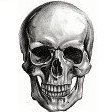
SharpOcarina and Sketchup question
john_smith_account replied to SeithDarkwraith's question in Q & A
Honestly I think you're being modest XDaniel. I've not encountered any errors in Sharp Ocarina other than the UV mapping error. (Edit: and yes the skybox but that is a different issue) I've been trying to think up a way to pre-process the .OBJ files. To split the UV mappings that cross the invisible boundaries of the of the UV mapping limits. However, it probably requires geometry of a higher level than I know how to do. It's not 50-50, more like 90-10 or 80-20. I would say the majority of errors are created by bad .OBJ exports and not Sharp Ocarina. -
Did you go back to using a HEX editor? Did my tool fail? Anyways, I can assure you the break downs offered by my crude cutscene tool ARE accurate. I'll work on a new revision that breaks the lines apart further... 1. When I have time 2. If there's any call for a cutscene editor, which so far there hasn't been. At the very least, I'm gonna add feature for dumping/inserting the cutscenes recorded with Debug camera.
-
Well, it's actaully really simple, howeever I was very dissappointed with how it turns out to work. Here's the basic concept. I hope this makes some sense to you. I understand it completely at this point, but I'm not as good at explaining things as I am doing them. Beside that, some of the concepts are confusing without a working example. I will make an example up in the near future if there's call of it. Here goes... Intially, the map loads all the actors into their starting positions. But as the cutscene runs, it call upons the actors loaded by the map. It refers to them by a completely differnt numbers than we know them by in the map. It was intially thought that the cutscene would contain huge amounts of data to manipluate the actors. Like calls to each individual animation for an actor. This unforunately dosn't seem to be the case. Rather, it seems, preset sequences of animations are preprogrammed. In a very confusing system, each sequence has a differnt actor number in the cutscene. Lets say(and these numbers aren't correct) you have the cutscene where Link confronts Ganon. Lets say Ganon seated on horse back where actor 20. Well, the cutscene will have actor 20, set stationary at a set of coordinations for several farmes. After that, and actor 21 is set there. Actor 21(again the actor # here are fictiious) would turn out to be Ganon' casting a fire ball sequence. Actor 27 is called for, and is moved from point a to point b within a few frames. Turns actor 27 is the ball of engery ganon shoots at Link. Calling the actor isn't just the ball it's self, but includes that it is animated forming, and dissapating. After that you might see the next set of animations as actor 24 set set to move from one set of coordinates to another. We, it turns out to be both ganon and his horse riding off. I know this isn't much to go on, *I will* tear apart a cutscene and show you how it works step by step soon. The point I'm trying to get across is, unless I'm missing somthing, cutscenes are a lot more fixed in nature than we were dreaming for. Don't let this keep you from building one though. if you use the cutscene tool for the camera sequences, and manage to copy an actor from a pre existing scene, you can get some really great resaults.
-
analog... But it depends on the context. If you're trying to preserve data like a human voice for say... forever, the technology to play the recording is more likely to be understood by whatever foreign entity that finds it centuries later. Building a device to play a record is easy. Decoding an mp3 file if you didn't even know what it was...nearly impossible. Sprite or 7-up?
-
Magic: The Gathering Rubber bands or paper clips?
-
http://www.the-gcn.com/topic/724-map-modelling-tips-and-help/ 1. Search for and Download TIG's Importer. 2. Make the modification listed in the topic. Your Sketchup models will now import at a *perfect* 1-to-1 scale. Combined with some other tools, as you can see, you can even modify existing maps. *Edit: No one ever follows these instructions. I'll upload both the importer, and exporter later.*
-
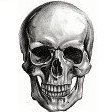
Community Project: Everyone Is Invited
john_smith_account replied to Samurai's topic in Community Projects
Again, not to be crass... http://www.the-gcn.com/topic/898-zeldas-birthday-2-updated-april-29-2013/ Still waiting. -
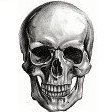
Community Project: Everyone Is Invited
john_smith_account replied to Samurai's topic in Community Projects
HELLO!!! http://www.the-gcn.com/topic/898-zeldas-birthday-2-updated-april-29-2013/ Is the project invisible or something?!?! An I'm one of only a handful of people here who can create new cutscenes from scratch. What better backing can I offer. And, the original Zelda's Birthday mod has at least a small following, and some exposure. Anyhow, for the record now, anyone who reads this is invited to join. At least take a glance at the topic. I'm telling you it already fits all the criteria for this ultimate community project you're requesting.


