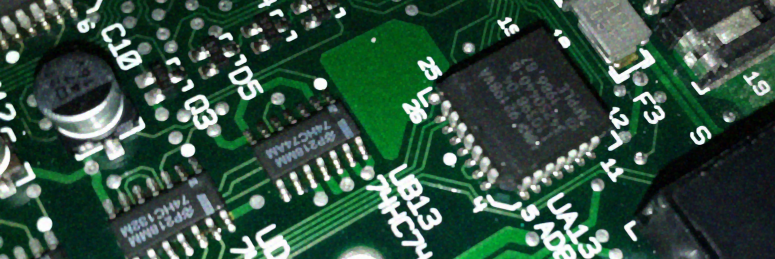-
Posts
1,796 -
Joined
-
Last visited
-
Days Won
73
Content Type
Profiles
Forums
Downloads
Calendar
Bug Tracker
Everything posted by xdaniel
-
Cannot be selected via mouse yet, cannot be edited correctly yet, but I'm getting there. EDIT (2): Alright, can be selected via mouse, can be moved around via mouse, can be saved, transitions cannot be edited correctly yet. Was a bit slow to pause the emulator, tho EDIT 3: Transition actors can be saved correctly, next is implementing the editing of their special properties (room to change to/camera setting for front/back) into the interface. EDIT 4: Well then, editing of spawn points and transition actors should be complete now. (Note: "Front R/C" means "room to change to when triggered from front / camera reaction during transition from front", while "Back R/C" of course means the same with the back of the actor)
-
The next release will be done when it's done. So no estimation. Waterboxes? Probably, no promises.
-
Working on spawn point (0x00) and transition actor (0x0E) support... Here's the transition actors: Also, the Deku Tree's first transition actor's data as known to Sayaka (which means there's more inside the structure than there is in the game): ...might give a small insight into how some parts of Sayaka work to programmers, but might be just a confusing mess of numbers and labels for others
-
When it comes to Legends, I have only played some of Mega Man 64 - that is the first Legends' inferior N64 version - but I'm somehow still really excited for part 3. Really, when I first watched the gameplay footage we got a few days ago, I wanted to play that game right there on the spot. And also, once I get a 3DS and the Legend 3 Prototype Version is available on the eShop (crossing my fingers for a European release of that), it's going to be my first download for the machine - excluding firmware updates or whatever, that is. Oh, right: Akemi Kanda, Aero's Japanese VA, ftw! (Chikako "Aa-san" Awara ftw <3)
-
That skybox looks freaking awesome in the game. And despite the game still being old OoT, and the skybox still being old MM, the part in the video where you were looking around Hyrule Field made everything feel somewhat fresh again. Not the "OMG! AWESOME" I felt when I first ventured into Hyrule Field, but awesome nonetheless
-
That game I can play as well Watching... AãƒÂャンãƒÂル 電波女ã¨éÂ’春çâ€Â· 花咲ãÂÂã„ã‚Â㯠ã¾りãÂ⠋»りã£ã ã‚らã„㶠日常 俺ã®妹ãÂ΋“んãªã«å¯愛ã„ã‚Âã‘ãÂ΋ªã„ (True Route)
-
Pokemon White (NDS) No More Heroes (Wii) The House of the Dead (Saturn) Deathsmiles (X360) Pokemon Trading Card Game (GBC) Tetris DX (GBC) Planet Puzzle League (NDS) Kirby Super Star Ultra (NDS)
-
Mezameta kokoro wa hashiridashita mirai o egaku tame Muzukashii michi de tachidomatte mo Sora wa kirei na aosa de itsumo mattete kureru Dakara kowakunai Mou nani ga atte mo kujikenai And, while I did copy-and-paste it just now, I do know the above chorus by heart. Full lyrics: http://wiki.puella-magi.net/Connect
-
Andreawws!: Ah, right, sorry - that ties in with adding actors/objects (objects == groups, btw). Editing which ones are loaded is easy to implement, have to think about how to represent that in the user interface, tho. Will probably add a header editor tab, that will also allow changing of some other settings like ex. which music track is played on the map, or if/what type of skybox is being used, or some other things controlled by the header(s).
-
Heh, not gonna punch you guys into the face for not yet testing SharpBoy - on the contrary, thanks for the totally unexpected shoutouts and kudos! Also, I kinda hope the spiders will be a recurring theme, I found that funny
-
Okay... Custom maps: I will not support custom maps the way we're inserting them now. I tried it, as you can see above, and it's way too much work for something that isn't correct anyway. I will look into creating correct imports, or fixing those we're able to do now. I will not make an estimate on how long it will take, because it's most likely going to be a lot of work. Adding actors and objects to maps: It's possible to do this automatically, but you have to take care of every single offset reference inside the modified file. Best thing would probably be recreating each room file from the data it contains; basically taking note of everything that's inside, the calculating the new offsets for those, creating an empty buffer and writing the data to those offsets inside this buffer, then fixing each offset reference. Or alternatively fixing them before the buffer writes. Well, it's something to look into anyway. Editing scene actors: Will be in the next release, I hope. I believe I'm already reading them out, but not rendering them yet. Not sure tho, since I'm currently not at my PC. Combiner emulation: I will look into severe rendering bugs that appear with the combiner disabled (missing maps and the like), but I won't try to tweak combiner-less rendering to look any better from a purely aesthetic viewpoint. MM rendering in general: Majora's Mask is, putting it that way, more picky about certain things than OoT is, ex. texture coordinates, clamping/mirroring flags and the like. That's why there are maps where textures should obviously repeat, but are only shown once in one corner of the surface and don't repeat. Also, there's the issue of many textures not being rendered at all, and just appearing as solid yellow. Those textures I simply cannot load without emulating the system to an extend, because the RAM segments they're stored in are set at runtime by the game, and aren't static as ex. room data in this segment, scene data in this one, gameplay_keep in this one, etc. Whew, hope I've covered all the questions and comments so far.
-
People haven't hacked Sonic? What? http://info.sonicretro.org/Sonic_the_Hedgehog_Megamix - and that's just one prominent example. Look around that Wiki some more and you'll find other great hacks.
-
Puella Magi Madoka Magica - Episodes 11 & 12. SPOILERS naturally, so if you're actually watching it and have not watched the finale yet, DON'T CLICK this link: http://xdany87.livejournal.com/141638.html And if you want something more professional: http://randomc.net/2011/04/21/mahou-shoujo-madoka-magica-11-12-end/
-
The FPS limiter is pretty unstable and more of an approximation than anything else... Also, sound isn't being emulated at all, as all the "experiments" I did with that before didn't work out too well. EDIT: *cough* Happy now, Salvage66? Made mostly from scratch, looked at some other icons for how to draw that perspective, tho. That's supposed to be a GB Pocket, btw, my good old silver GB Pocket to be exact The icon's probably a bit dark, might touch it up a bit more. Also, changelog so far for SharpBoy v0.3, no release date or anything set yet: Switched rendering from using SlimDX to OpenTK, SlimDX Runtimes no longer needed; video filtering now selectable GBC DMA copy operations improved, fixes certain DMA transfers spanning different areas of memory Improved support for "undocumented" I/O registers, Demotronic Demo no longer detects the emulator and now runs with some glitches Above change, coupled with improved graphics emulation, also fixed colorization of monochrome games via the CGB bootstrap ROM Preliminary MBC emulation for Pocket Camera / Game Boy Camera; no actual camera support ROMs can now be loaded from ZIP archives (using the DotNetZip library); recent ROM history added to menu EDIT 2:
-
What? You know, there's actually a bunch of information, screenshots, gameplay videos, the game's been officially revealed and all! http://www.sonicretro.org/2011/04/sonic-generations-revealed-screenshots-and-video-abound/ http://www.sonicretro.org/2011/04/random-thoughts-sonic-generations-media-blowout/ http://www.sonicretro.org/2011/04/sonic-generations-footage-complete-run-through-of-green-hill/
-
From the sounds of it, this emulator might of been tested on those games.I've read about those before, probably at Emutalk or ASSEMblergames... Been years tho, I guess when WW was originally released, and I don't think anything ever came from that, in whatever way, like ROMs of those games being inserted into the image and tested on a GCN.
-
I HATE custom maps. This is only possible with a whole bunch of technically superfluous code which I should have never written. Also, there's no support for Display List editing, actor editing, waypoint editing, and even saving yet - basically everything you'd actually need. ...fuck this, I'm going to rip this out again and rather spend a few more weeks or so figuring out how to either properly import maps, or how to fix the DMA table to support maps as they're being imported now -.- EDIT: There. Made backups of the modified files just in case, but now reverted to Sayaka just ignoring custom maps.
-
Posting Zeth's video since he hasn't done so but I want to comment on it here: That makes me wonder to what extent Nintendo's emulator emulates the DD. If we could "insert a disk" somehow, would it try to boot it? Then again, it's not flashing the "Please insert a disk" message like in , so probably not...
-
No improvements to DLViewer since late last December... As for 64DD ROMs, I believe the BIOS and F-Zero X Expansion Kit are the only ones available so far. Disks of the unreleased expansion for Dezaemon 3D have been dumped, and a fundraiser is being held for them to be released: http://64dd.net/modules/news/article.php?storyid=196 Other dumps might exist but might not be publicly accessible.
-
A very good example of this, in my opinion, being Kokiri Forest's path to the Deku Tree: The first screenshot shows the path in the main village part of Kokiri, the second one shows it in the Deku Tree part. Both contain basically the same geometry in the same place in 3D space, so the transition from one room to the other isn't as abrupt as it would be otherwise. Also, because of how the path bends in an S form, you never get to see the edge of each room unless you use moonjump or free movement. The only thing that's a bit badly designed here is that the three Deku Baba actors only appear when you're almost right in front of them, I suppose because of how the transition actor is positioned.
-
I shall join in the wishings of goodness for this day of your birth~ ...what. Well, just, Happy Birthday!
-
http://wiki.spinout182.com/w/Actor_List And 0032 is actually the Stalfos' object number, not the actor one, which is 0002. But keep in mind that after editing an actor in Sayaka, you might have to manually add its object to the object list in the room's header if an actor using that object wasn't already in the room. See this page - http://wiki.spinout182.com/w/Maps_and_Scenes - for more infos about the room and scene headers.
-
SanguinettiMods: Well, if the roofs in Kakariko are teal, then it is not working correctly. I mean, it's working in the sense that it's usable, but the graphics emulation isn't fully (combiner not emulated, which is used for multi-texturing and many color mixing effects) because of the missing OpenGL extensions. As for the camera problems, that I don't really understand - it doesn't have anything to do with OpenGL, so this is kinda surprising. You could try selecting "Reset Camera" in the options menu, although I don't really think this'll help...
-
For one, OpenGL cannot be installed manually, as far as I'm aware, as each graphics chip/driver has its own implementation of OpenGL. And second, I think v1.5 isn't actually required anymore... I'll change some of the initialization process (directly checking for the GL extensions Sayaka is using, instead of just the version number) for the next build. Guess a kind of bugfix release is in order? Maybe later today... EDIT: SayakaGL v0.1.1 ready; changes are: OpenGL initialization process improved, now checking for individual GL extensions instead of overall OpenGL version number Combiner emulation can be en-/disabled via Options menu ("Options" -> "Enable Combiner"), disabling it might help on graphic chips with limited OpenGL support; automatically disabled if not all needed OpenGL extensions are supported Improved/added progress indicators when saving changes to ROM; progress bar (lower right corner) was previously only displayed under Windows XP, also added "Saving..." message to status bar and changed mouse cursor to wait state for the duration of the save process Download: http://magicstone.de/dzd/random/sayaka/SayakaGL_v011.rar
-
Seems like I can't really help you, some googling confirms my hunch that your graphics chip is responsible for those problems. Intel's integrated graphic chips have gotten better over time, but still aren't exactly powerhouses when it comes to gaming and such, and apparently especially OpenGL is a problem for them. There's one single idea I have that I will implement in the next release - adding the ability to disable SayakaGL's combiner emulation, at the cost of rendering accuracy - but I'm not sure if it will help.