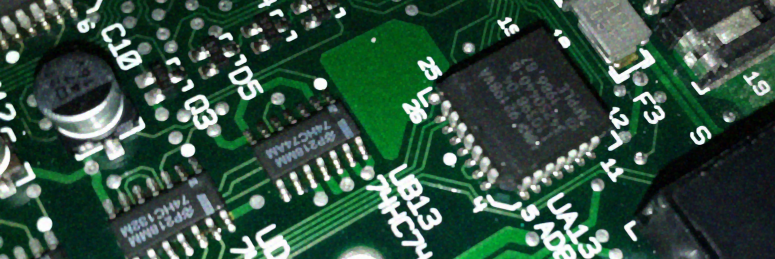-
Posts
1,796 -
Joined
-
Last visited
-
Days Won
73
Content Type
Profiles
Forums
Downloads
Calendar
Bug Tracker
Everything posted by xdaniel
-
...well, crap. Hrm, I'll just look at the positive side; at least I'm not already a quarter-century old!
-
I haven't done any major changes to the saving code, so it should be working fine, just like in the beta builds. As for those black textures, Salvage66, there is a known bug with lighting which affects outside areas when viewed from certain angles, but not dungeons or similar maps, nor outside maps no matter the camera position. Is this what you're encountering? If not, please post a screenshot of how an affected scene looks like in Sayaka, and also what kind of video card you have.
-
Salvage66: What game, what scene? Also, could you post a screenshot? Don't have any kind of problem like that here.
-
With 24 I'm probably among the oldest, huh?
-
Sage of Mirrors: Saving already works for uncompressed ROMs, that is either the MQ Debug ROM or modified OoT/MM ones (64 MB, no Yaz0 data blocks). V64 format ROMs are byteswapped, basically Z64 ones with a different byte ordering (something like "BADC" vs "ABCD", forgot the actual order) - relicts from the days of those backup units. I honestly don't want to mess around with those formats (there's a few more, I think?), and just support the straightforward Z64 one. There's tool to convert ROMs between those formats, tho, one's called "Tool64" or so, but there's probably plenty of others. I might look into supporting them directly if there's enough demand, but it'll be a headache to implement I'd imagine. As for the camera, movement is done using the mouse and WASD keys like in most FPS games, so W and S zoom the camera. Kargaroc: It does support OoT J/U v1.0-1.2, PAL v1.0/1.1, MQ Debug, MM J v1.0/1.1, U v1.0, PAL v1.0, US Kiosk Demo and Debug, all of which have been tested. You sure ex. your regular OoT ROMs aren't bad dumps or anything? Also, the Game ID of the MQ Debug ROM has been subject of debate before. I'm used to it having "NZLE" as the ID, so that's what SayakaGL supports. Again, if there's enough demand for the CZLE ID, I'd add it for the next release. (Hope I've covered all the questions so far)
-
SayakaGL v0.1 Public released, see first post for download. Hope it doesn't disappoint too badly
-
The Wiki has information about the game's actual save data, which is stored in the cartridge's on-board SRAM. Created cutscenes are stored on Controller Paks, like ex. Mario Kart's ghost data, and I don't think there's documentation for that.
-
Damn it, looks like I need to start saving up for a 3DS as soon as possible Also, here's a few more screenshots, plus some comparisons to the original game: http://gamekyo.com/groupnews_article18333.html (Loving the Hyrule Castle one <3)
-
The saved cutscene data will be wherever your emulator's controller plugin will save Controller Pak data to. No idea about the layout of such a Controller Pak image, although there should be identifiers of some kind - otherwise the games wouldn't know what's what, either. As for where the Debug Camera's code is inside the ROM - if that's what you're asking - it's probably inside the code file. Also, no offense or anything intended, but at times it's really freaking hard to understand your writing, no wonder I don't get what you're trying to say sometimes.
-
http://tcrf.net/The_Legend_of_Zelda:_Ocarina_of_Time_%28Debug_version%29#Camera_Debugger The Camera Debugger is controlled using the third controller. Press Start to enable it. It has three different modes, you can switch between them using the Z button. No need to hack the ROM or anything, just plug in a third controller and press Start there to activate it. More of the controls, etc. are explained on that page - you'll want the Demo Camera Tool and Demo Control.
-
Well, d'oh. But before we can even code a tool, we have to figure out how cutscenes work in the first place, don't we? Don't think they've been explored all that much yet. That's why I mentioned looking at what the Debug Camera's cutscene functionality produces, because we know where that data will be written to (Controller Pak, which isn't exactly big), because we can create a very simple cutscene and look through that data, instead of having to deal with the load of information something like the intro cutscene surely contains, etc. That said, I probably won't be messing around with this anytime soon, because I've got more than enough work to do with Sayaka, SharpBoy, not to mention the dreaded "real life", etc.
-
Didn't the Debug Camera allow the recording of cutscenes and saving them to a Controller Pak somehow? If so, I guess looking at the data the game saves there would be an idea.
-
Ugh, been nearly a month without me posting in here... As it's almost 1am here, I'll keep this post short for now. BlackRose: Need to look into exit modification, nothing regarding that has been coded in yet. Twili: Yes, you really do like your hoaxes... And it really is convincing, so props for that Salvage66: Manual editing of waypoints can be done, spinout posted the data formats at the Z64 Wiki: http://wiki.spinout182.com/w/Maps_and_Scenes#Path_List (command 0x0D, btw) Also Salvage66, and everyone else wondering about a public release of this program, I'll prepare a first public build over the next few days, to be released by the weekend hopefully. It's been way too long already. Anyway, it's in a presentable state, and shouldn't have any showstopping bugs in it... the source is a mess (mainly the user interface code), so that'll come at a later date, after cleaning it up and the like. What I can't promise for this build is support for custom maps, tho, so be prepared to only be able to mess around with existing maps.
-
Yeah, shaders are supported by DX and OGL, but no, I'm not using them here. I suppose you could use them for some fancy graphic filters or something, but I don't really see the point in those for a GB/GBC emulator... If anything, I'd look into some of the "classic" filtering algorithms like Scale2x. EDIT: Breakpoint management pretty much complete (might change the list's layout a bit), still need to add code to use them in the CPU and memory emulation... EDIT 2: Implemented and improved breakpoint support; still a bit iffy, tho. Also fixed the GBC bootstrap's colorization functionality - what that means? Monochrome GB games are now colorized just like on a real GBC: It does look a bit weird in emulation, in my opinion, but that's what it looks like on my GBC and GBA SP as well. Guess the machine's display makes it look better in reality or something... EDIT 3: Oh boy, oh boy! <3 EDIT 4: Implementing breakpoints is proving to be a bit more difficult than I had anticipated... So here's this fancy GUI feature instead! A list! Featuring the ten most recently opened ROMs! Oh my god, it's incredible, it's like an encyclopedia for ten ROMs! (...and yes, that was sarcasm, although the feature does exist now.)
-
Because your overall favorite music might be a bit difficult to narrow down - it is for me, that much I know -, let's limit this to themes on 8-bit machines. NES, Game Boy, Master System, whatever. Something that isn't 8-bit per se but has a typical 8-bit sound shall count as well (ex. the 16-bit WonderSwan handhelds). Thus, here goes... - Zelda: Link's Awakening (GB): Title Theme, Overworld, Ballad of the Wind Fish, Mysterious Woods, Tail Cave, Turtle Rock. And the rest of the soundtrack. See, I'm bad at narrowing down stuff like this... - Pokemon Gold/Silver (GBC): Title Theme, Continue, Violet City, Goldenrod City, Pokemon Gym, Ice Path, the Wild Pokemon and Trainer Battle themes... Well, again, pretty much everything else as well. - Some tracks I don't have any real "emotional attachment" with, but recognize as freaking awesome or plain classics: Mega Man 2 (NES): Wily Stage, DuckTales (NES): Moon Theme, the Super Mario Bros. 1, 2 and 3 soundtracks (like SMB1 World 1-1 ), the original NES Metroid soundtrack (more of a Prime 1 person, to be honest)... - The Digimon games for WonderSwan and WonderSwan Color had some memorable tunes and cool renditions of the anime's theme songs as well - Digimon Adventure 02: D-1 Tamers in particular I'm really fond of, not least because I literally played it for years
-
Here goes, I wasted a bunch of money on those games over the last three or so weeks: - No More Heroes (Wii, PAL) - Deathsmiles Deluxe Edition (X360, PAL) - Hagane (SNES, PAL, loose) - Jet Set Radio (DC, PAL) - Metal Slug 7 (DS, EUR) - Infinite Space (DS, EUR) - Pokemon Trading Card Game (GBC, EUR, loose) - Final Fantasy I & II: Dawn of Souls (GBA, EUR, loose) - Kirby Super Star Ultra (DS, US, loose) - Planet Puzzle League (DS, US, loose) - Sonic Adventure 2 (DC, PAL) - Mega Man 2 (GB, EUR, loose) - Super Game Boy (SNES, PAL, loose) - Super Smash Bros. (N64, PAL, loose) And semi-related: - Mega Man Battle Network: Official Complete Works Grand total spent: ... I don't even wanna know, some of those were bargains tho (like most of the DS games). Well, what about you guys, what games did you pick up recently?
-
I shall drag this thread out again, just like I recently dragged out my MyAnimeList account again! http://myanimelist.net/animelist/xdanielDZD - missing a bunch of series I dropped, but the completed series list is mostly, well, complete (missing ex. Evangelion, Beck, and probably a few others...)
-
Sooo... I've decided to drop SlimDX and use OpenTK instead. For one, OpenTK doesn't need any runtimes or anything installed, and it also supports OpenAL for sound output. Besides, I'm used to OpenGL so getting nice and fast video output should be easy Also, what I had already added over the last few days is loading ROMs from ZIP archives (via DotNetZip) and preliminary emulation of the Game Boy Camera's MBC. It boots, the menus and mini-games work, but emulation of the actual camera part isn't in (yet?). EDIT: Alright, SlimDX is out, OpenTK is in and working perfectly fine. Also, video filtering can now be switched on (bilinear) or off (nearest neighbor): Guess which one is which EDIT 2: Hmm.... EDIT 3: ...more difficult than I had imagined -.- Gotta focus on compatibility again, instead of things like the Game Boy Camera or whatever...
-
Depends on the system, but generally it's Hex Workshop v4.23 for a first look at the file in question and experimenting with it, TLP v1.1 and Tile Molester for finding and/or editing graphics, emulators with debugging functions (disassembler, memory and VRAM viewer, breakpoints, tracer, etc.) for code and data analysis, CodeBlocks and Visual C# Express for tool development together with OpenGL/OpenTK, libMISAKA, or whatever else might be useful, as well as my experience for finding data structures, trying to make sense of the game's code and the like.
-
I dunno, I'm probably not gonna rename it again... The other SharpBoy hasn't been updated in almost a year, so I'm inclined to say that that project is dead. In other news, the pseudo-transparency now works correctly, because I changed the point at which I draw the screen. Previously, I just drew the current screen contents at the end of every "emulation frame", now I do so whenever the last visible scanline has been rendered, just prior to entering V-Blank. I wish I could show a screenshot of it, but by the flickering nature of this, you'd only see - ex. in the case of the Oracles - either Link falling, or the glowing barrier thingy around him EDIT: Took a break from breakpoints (ooh, the puns ) and looked into why many GBC games didn't even boot correctly or had weird graphic glitches before crashing. Turns out they use the MBC5 memory controller, and I had the ROM bank select of that MBC done incorrectly - one two changed lines later, MBC5-based games spring to life one after another: EDIT 2: SharpBoy v0.2 released!
-
While I admittedly do have some slight resentments against Flotonic (see ex. certain posts and spam at Z64), I believe he's right about this. There's way too much in terms of hate and egos around these parts of the internet - and I'm trying to avoid the term "community" here, because that implies a kind of solidarity that just doesn't exist here. The problem is, however, that this is more or less ingrained in our culture thanks to the olden days, as Arcaith mentioned. From things like "cooliscool vs Cen" to the current rivalries, no one wants to (or no one is able to) step back, look at the situation and think about it for a moment. This really doesn't get us anywhere. If anything, it makes the list of "communities" that opened up, thrived for a bit, and then died for whatever reasons, longer and longer. ZSO/ZC, Z64Station, Outlawer, past incarnations of still existing forums (Z64, this very GCN), etc. - and those are just the ones I was involved with at some point. I'm pretty much just restating what others have said before, am I not? Thing is, there isn't much else to say, this is the whole problem; but in turn, we just can't seem to get over them. We haven't in the years prior, and we probably won't in the coming years. Feel free to prove this cynical old hacker wrong, tho, I'd be all for it.
-
Soo, I just embarked on a little playthrough of Ages, got all the way up to getting the shovel, got the Heart Container nearby - all with almost zero graphical glitches (pseudo-transparency via sprite flickering doesn't work right, two glitched map tiles which fixed themselfs after re-entering the screen) -, then checked out the menu screen, and promptly got a crash when I tried to exit the menu. So I'd say the main gameplay is working, but some specific bugs, which I still have to investigate, keep the game from being playable... In other news, I started enhancing the debugger; to be exact I started work on breakpoint support. With how I'm planning them, you'll be able to set breakpoints on any currently active memory location (thus 0x0000 to 0xFFFF in the memory map), as well as all ROM, WRAM or VRAM banks as applicable, which can trigger on reading from, writing to and/or executing the opcode at that memory location.
-
Crashed and restarted when about to go in-game; didn't proceed beyond the first screen which had graphical glitches; had some little graphical errors (just showing it off since it's one of my favorite games on the GB/GBC). All now seem to work pretty well. Also, no comments at all? ...Ohhhhh, I get it now, you're trying to force me to return to Sayaka, right?! Admit it! ADMIT IT!!! >.<! (j/k)
-
Huh. Was easier than I though to get those screens... EDIT: Well, okay, here's something else: EDIT 2: ...and damn it, I just noticed the name SharpBoy was already taken! - https://code.google.com/p/hellfishemu/ <.<