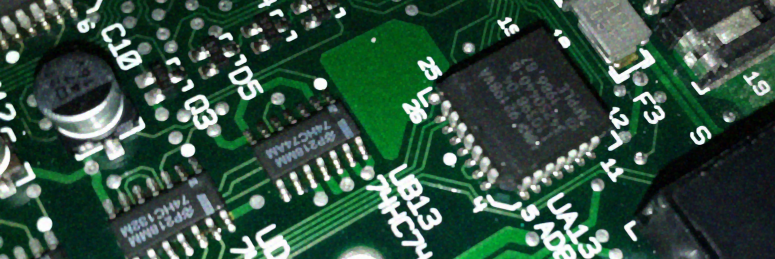-
Posts
1,796 -
Joined
-
Last visited
-
Days Won
73
Content Type
Profiles
Forums
Downloads
Calendar
Bug Tracker
Everything posted by xdaniel
-
Oh right, there's those too, I forgot about them... Hm, event-only cartridges that are different from their retail versions, are compilations of multiple retail games, etc. could kinda be considered "unreleased by nature"? Like, besides NWC, that "SNES Campus Challenge" cartridge as well, or the Star Fox Competition cart... although I don't know how many of the latter exist. It's probably not as rare as the other two, so I'm not sure how I'd feel about repros of that.
-

SceneNavi - A simple Ocarina of Time level editor
xdaniel replied to xdaniel's topic in Modifications
Hrm, how's that: <?xml version="1.0" encoding="utf-8" ?><ActorDatabase ProgramVersion="1.0.1.6"> <Definition IsDefault="RoomActor, SpawnPoint"> <Item Index="0" ValueType="System.UInt16" DisplayStyle="Hexadecimal" Usage="ActorNumber" Description="Actor Type" ControlType="System.Windows.Forms.TextBox"></Item> <Item Index="2" ValueType="System.Int16" Usage="PositionX" Description="Position (X)" Mask="0xFFFF" ControlType="System.Windows.Forms.TextBox"></Item> <Item Index="4" ValueType="System.Int16" Usage="PositionY" Description="Position (Y)" Mask="0xFFFF" ControlType="System.Windows.Forms.TextBox"></Item> <Item Index="6" ValueType="System.Int16" Usage="PositionZ" Description="Position (Z)" Mask="0xFFFF" ControlType="System.Windows.Forms.TextBox"></Item> <Item Index="8" ValueType="System.Int16" DisplayStyle="Hexadecimal" Usage="RotationX" Description="Rotation (X)" Mask="0xFFFF" ControlType="System.Windows.Forms.TextBox"></Item> <Item Index="10" ValueType="System.Int16" DisplayStyle="Hexadecimal" Usage="RotationY" Description="Rotation (Y)" Mask="0xFFFF" ControlType="System.Windows.Forms.TextBox"></Item> <Item Index="12" ValueType="System.Int16" DisplayStyle="Hexadecimal" Usage="RotationZ" Description="Rotation (Z)" Mask="0xFFFF" ControlType="System.Windows.Forms.TextBox"></Item> <Item Index="14" ValueType="System.UInt16" DisplayStyle="Hexadecimal" Description="Variable" ControlType="System.Windows.Forms.TextBox"></Item> </Definition> <Definition IsDefault="TransitionActor"> <Item Index="4" ValueType="System.UInt16" DisplayStyle="Hexadecimal" Usage="ActorNumber" Description="Actor Type" ControlType="System.Windows.Forms.TextBox"></Item> <Item Index="0" ValueType="System.Byte" Usage="NextRoomFront" Description="Next Room" Mask="0xFF" ControlType="System.Windows.Forms.ComboBox"></Item> <Item Index="1" ValueType="System.Byte" DisplayStyle="Hexadecimal" Description="Camera (Next)" Mask="0xFF" ControlType="System.Windows.Forms.TextBox"></Item> <Item Index="2" ValueType="System.Byte" Usage="NextRoomBack" Description="Previous Room" Mask="0xFF" ControlType="System.Windows.Forms.ComboBox"></Item> <Item Index="3" ValueType="System.Byte" DisplayStyle="Hexadecimal" Description="Camera (Previous)" Mask="0xFF" ControlType="System.Windows.Forms.TextBox"></Item> <Item Index="6" ValueType="System.Int16" Usage="PositionX" Description="Position (X)" Mask="0xFFFF" ControlType="System.Windows.Forms.TextBox"></Item> <Item Index="8" ValueType="System.Int16" Usage="PositionY" Description="Position (Y)" Mask="0xFFFF" ControlType="System.Windows.Forms.TextBox"></Item> <Item Index="10" ValueType="System.Int16" Usage="PositionZ" Description="Position (Z)" Mask="0xFFFF" ControlType="System.Windows.Forms.TextBox"></Item> <Item Index="12" ValueType="System.Int16" DisplayStyle="Hexadecimal" Usage="RotationY" Description="Rotation (Y)" Mask="0xFFFF" ControlType="System.Windows.Forms.TextBox"></Item> <Item Index="14" ValueType="System.UInt16" DisplayStyle="Hexadecimal" Description="Variable" ControlType="System.Windows.Forms.TextBox"></Item> </Definition> <Definition Number="0x0009" DisplayModel="ColoredDoor" PickModel="Door" FrontOffset="180.0"> <Item Index="4" ValueType="System.UInt16" DisplayStyle="Hexadecimal" Usage="ActorNumber" Description="Actor Type" ControlType="System.Windows.Forms.TextBox"></Item> <Item Index="0" ValueType="System.Byte" Usage="NextRoomFront" Description="Next Room" Mask="0xFF" ControlType="System.Windows.Forms.ComboBox"></Item> <Item Index="1" ValueType="System.Byte" DisplayStyle="Hexadecimal" Description="Camera (Next)" Mask="0xFF" ControlType="System.Windows.Forms.TextBox"></Item> <Item Index="2" ValueType="System.Byte" Usage="NextRoomBack" Description="Previous Room" Mask="0xFF" ControlType="System.Windows.Forms.ComboBox"></Item> <Item Index="3" ValueType="System.Byte" DisplayStyle="Hexadecimal" Description="Camera (Previous)" Mask="0xFF" ControlType="System.Windows.Forms.TextBox"></Item> <Item Index="6" ValueType="System.Int16" Usage="PositionX" Description="Position (X)" Mask="0xFFFF" ControlType="System.Windows.Forms.TextBox"></Item> <Item Index="8" ValueType="System.Int16" Usage="PositionY" Description="Position (Y)" Mask="0xFFFF" ControlType="System.Windows.Forms.TextBox"></Item> <Item Index="10" ValueType="System.Int16" Usage="PositionZ" Description="Position (Z)" Mask="0xFFFF" ControlType="System.Windows.Forms.TextBox"></Item> <Item Index="12" ValueType="System.Int16" DisplayStyle="Hexadecimal" Usage="RotationY" Description="Rotation (Y)" Mask="0xFFFF" ControlType="System.Windows.Forms.TextBox"></Item> <Item Index="14" ValueType="System.UInt16" DisplayStyle="Hexadecimal" Description="Variable" ControlType="System.Windows.Forms.TextBox"></Item> </Definition>[... ...] <ActorDatabase ProgramVersion="1.0.1.6"> is now the parent tag for all definitions. ProgramVersion is mandatory and must be the same as the SceneNavi version the file is for; 1.0.1.6 means "v1.0 Beta 6". The leading 1.0 should be obvious as should the 6, the 1 denotes the build type - 0 is Alpha (unused so far), 1 is Beta, 2 is final release, anything else is invalid. <Definition ...> is the actor definition itself. IsDefault is optional and signifies that this definition is the default for the specified kinds of actors, RoomActor, SpawnPoint and/or TransitionActor; one definition can be the default for multiple actor types, separated by commas. Number is the actor number, either in hexadecimal (must be prefixed "0x") or decimal (no prefix), and is mandatory for definitions that are not defaults. DisplayModel, PickModel and FrontOffset I touched upon before, all are optional and default to actor cubes and a front offset of 0 degrees. The Item and Option tags work as before. Actor definitions can be spread across multiple files, as long as they all have the extension .xml and follow the same layout as above (enclosed in ActorDatabase tag with version number, etc.). If you want to use the definitions in your own projects, use or ignore any tags you'd like, but if you want to write some for SceneNavi, heed which ones are mandatory and which are optional. Hope I didn't forget anything; more documentation to come with the first final build. The general layout is planned to stay the same from now, tho pending any feedback from you guys (I guess mzxrules in particular?), DisplayModel/PickModel, Usage and the like might get more possible settings, which will also be documented in due time. -
I have a sort of tiering for being "pissed off by repros", if you want to call it that: Reproductions of never released games (ex. Star Fox 2): "Alright, I guess, and some of those I wouldn't mind having either..." Reproductions of never released official localizations (ex. Earthbound Zero): "Hrm, this did get a release somewhere, this isn't right..." Near exact reproductions of retail games, regardless of release regions (ex. Terranigma, Mega Man: Wily Wars): "Hey, wtf? This is just piracy!" For those last two people could cry "But no one ever made those available in my region!" Guess what? Import the originals if you're really interested in them! "But they're in a language I don't speak!" So? With a bit of effort, you'll still be able to play the game, even if it's a Japanese RPG - I have done that, with ex. Children of Mana for DS and some Digimon RPGs for WonderSwan, and my Japanese is abysmal. "But the originals are so expensive!" Then you've got the wrong hobby. Okay, that might be a bit harsh, because then I have the wrong hobby, too! But anyway, you can sometimes find bargains if you know where to look - I paid ca. 40€ for an original PAL CIB Mega Man: Wily Wars on Amazon Marketplace, which normally goes for up to 200€.
-
C3-bu started out pretty normal - well, for a show centered around airsoft guns and survival games - but took a turn for the weird in episode 4... no exact spoilers, just some keywords: I do not know if this is just a ruse of some kind or if this really happened (and it's, kinda, heavily implied that it did), so I have no idea where they're going with this show. Regardless, it's been mindless fun before, and now it's also quite intriguing to boot... Here's hoping it'll stay as interesting as it just became!
-

SceneNavi - A simple Ocarina of Time level editor
xdaniel replied to xdaniel's topic in Modifications
Antidote: Again, I'll keep it in mind, maybe implement it someday with a "caution, no warranty" warning or somesuch Also, I was editing my last post while you were posting yours, not sure if you've seen the edit. -

SceneNavi - A simple Ocarina of Time level editor
xdaniel replied to xdaniel's topic in Modifications
Bunch of comments to reply to... Antidote: An .obj loader would mean another component to take care of regarding bug reports, etc. And while I already have a rather capable class for that, it's still not guaranteed to work right with every .obj thrown at it, considering how different modelling programs and exporters create different files, how loose the standard appears to be... There's also the, well, issue I suppose of users editing actor definitions - adding new ones is great and encouraged, but I don't know how I feel about editing existing ones... like when you update the program; someone might accidentally overwrite their changed definition with the vanilla one coming with the update, etc. Your idea is something I'll keep in mind and think about some more, tho. Kargaroc: I'll make sure to have a, in some way, clearly separate model for the transition actors, no matter in which direction I'll go from here. mzxrules: I dunno about that... What would the advantage be; would it just be "cleaner" or is there something else? Seriously, I don't know and am curious - this is more or less my first foray into XML documents, for one. Regardless, it would mean rewriting part of the actor definition reader, plus what should the definition files be named instead? â–²ChriisTiianâ–²: That would be the "true actor rendering" I mentioned in my last post, and it's something I've decided against. Here's a post describing the reasons for not doing this in (my failed project) SorataVSE, which are also valid for SceneNavi, the first reason in particular. Hope I didn't forget anyone or anything! Edit: Red side is that of the previous room, green side is that of the next room; arrow also points towards the next room. How's that work? Also an example of some new actor definition properties, this one is... <ActorDefinition DisplayModel="ColoredDoor" PickModel="Door" FrontOffset="180.0"> ...with DisplayModel and PickModel being the names of models stored in a new StockObjects class. -
Masaaki Endoh - God Knows... (original by Aya Hirano; The Melancholy of Haruhi Suzumiya INS)
-
Yeah, DBZ was dubbed into German, I don't remember it very well, tho. It was fine, I guess, but... not very memorable to me personally? I think the best to come out of the German dub were the German versions of Cha-La-Head-Cha-La and We Gotta Power There's a bunch of shows I have never actually seen in Japanese with subs, only dubbed, ex. most of what aired on RTL2 (excluding ex. Digimon Frontier and Savers, which I've seen in both languages) or the few series that VOX broadcast during their "anime nights". I thus can't compare the dubs to the original voice acting, but I gotta say that I really liked some of them, just from how the acting felt and such - Detective Conan and One Piece are two positive examples of dubs, I think, as well as Samurai Champloo. Others I have seen in Japanese and German, such as Madoka Magica and K-ON! season 1, both of which I liked as well - Madoka's dub in particular. And I still can't get over the fact that Kyouko was voiced by the same VA who voiced Takeru / T.K. in Digimon Adventure! That's so weird in my mind; plus I think the work of Kyouko's German VA might be my favorite in the show! Then again, Digimon was over 10 years ago, so...
-

SceneNavi - A simple Ocarina of Time level editor
xdaniel replied to xdaniel's topic in Modifications
*facepalm* I DO have the actor definitions, yeah! The one thing that sets SceneNavi apart from other editors for the game, and I forget about it! Man, sometimes I'm pretty stupid <.< Yeah, I could add variables to them, like a "front offset" in degrees (a double from 0.0 to 359.9 or something), maybe even a "render type" that determines what model to use (actor cube, something akin to a door, etc)... the latter of which I think is also like what Antidote meant on the shoutbox yesterday or so, not true actor rendering as I was thinking initially... or whoever it was and when. Anyway, guess I got some work to do later... when it's not 4:40 am... ...also, note to myself: Look at the bigger picture more often. And don't obsess about something if it's the dead of the night. -

SceneNavi - A simple Ocarina of Time level editor
xdaniel replied to xdaniel's topic in Modifications
Been playing around with the actor cubes and axis markers. One thing I did was change each axis' color, because apparently X, Y and Z usually are represented by Red, Green and Blue, in that order. I had it as XYZ = GBR or somesuch before. Now, second, I tried adding a "front indicator" to every actor by modifying the axis markers, and, well, it worked, but there's a tiny problem... This looks fine, right? Clearly indicates the "front" of the guard; the gate itself and the signpost next to it also appear like one would presume regarding the "front". However... Consider what should theoretically be the "front" of a treasure chest. The side from which you open it, right? Nope. The "front" appears to be exactly the opposite here. Also, while probably less of a problem, this works exactly contrary to the "where you're going" analogy with transition actors: Ugh... any advice besides dropping this and reverting to the double-arrows for transitions, as well as dropping the "front indicator" for everything else? -
Eh? How'd you find that many 0x09 commands? I modified SceneNavi to dump all scene and room headers and I can only find a single one, in the Debug ROM at least: http://pastebin.com/WvDBBPpu (close to the bottom, scene "Depth Test", room "depth_test_room_0")
-

SceneNavi - A simple Ocarina of Time level editor
xdaniel replied to xdaniel's topic in Modifications
Current changelog for Beta 6 (italic are things changed since the last changelog listing): Finally added Scene Metadata tab, so far contains a few sound-related settings (daytime BGM, nighttime SFX, reverb); more settings to come Changes to transition actor handling; added drop-down lists for rooms to transition actor editing, renamed some options for clarity, changed transition actor model to double arrows Added mouse-based selection of rooms in static objects mode; only works when collision rendering is disabled; selects collision polygons as usual when enabled Fixes to Ucode interpreter to not reset certain parameters on display list calls (DL, BRANCH_Z); fixes missing textures on ex. Death Mountain Added texture loading macro workaround to Ucode interpreter, now also tries to load textures on SetCombine command; fixes a few missing textures, ex. walls in Water Temple's first room Removed some unnecessary OpenGL function calls; gives notable FPS increase in many cases, such as certain temples Added more fallbacks for lower-end hardware, added detection of Intel graphics hardware to disable combiner emulation regardless of the hardware's reported capabilities Fixed room display list caching; now no longer re-renders rooms on every scene change, even if a room has been cached before with the same settings (i.e. textures en-/disabled) Some refactoring to the program's internal data storage (i.e. which scene header is active and what it contains, which room header is active, etc) A few object picking bugfixes; ex. some erratic behavior when selecting things via middle-click More status messages, ex. for ROM loading and saving Rearranged Options menu -
Let's have a general thread about gaming-related websites and blogs! And I'll be honest, I'm making this for a little rant about one such site: GoNintendo. No idea who here is a regular reader of that site; I tend to be one, because it's being kept up-to-date very well and is a good compilation of each day's Nintendo news. However, there's something I do have a problem with on the site: their ideas of legal standards and morals, in particular regarding emulation, etc. On one hand, you get posts condemning emulation, such as on the Ouya or regarding a recent (and obviously fake) Wii U emulator for PC, stating how Nintendo won't like that and so on; similar goes for ROMs, flash cartridges, etc. Most commenters tend to agree with those opinions as well. On the other hand, you regularly get posts showcasing ROM hacks, information and links to reproduction cartridges, such as Earthbound Zero, and just today, the official Game Boy Programming Manual, which clearly states its confidental nature on page 2! How can you, by any logical measure, post and link to reproduction cartridges and even (regardless of their age) confidental development documents freely, while at the same time being all annoyed by emulators and ROMs? Just how does that work? Either stop posting about all of this stuff and condemn it equally, or stop being so bitchy about emulation & co.! I shot a tweet in their direction a few days ago, far friendlier worded than this post and genuinely curious about where this mindset comes from. Do you think I got any reply? Nah, didn't think so either.
-

SceneNavi - A simple Ocarina of Time level editor
xdaniel replied to xdaniel's topic in Modifications
Sanguinetti shouted a link to his HT tutorial about transition actors some 2 to 3 hours ago. I haven't actually watched it to be honest, I just skimmed through, but it still got me thinking: How can I, on my end with SceneNavi, make transition actors easier to understand as well? Well, the result is this: First, for the two possible triggers on a transition actor, there's now one drop-down list for each to select the target room from, and secondly, SceneNavi now uses a double arrow to display transition actors instead of an actor cube. In conjunction, I think that those two things - as well as slight renaming of the options in the transition actor definition - will help with visualizing how a transition works. Well, at least with upright transitions you walk through, as opposed to ex. room-changing planes you drop through (think Deku Tree, 1F to B1F), but anyway. For example, in the screenshot above, the pointy end of the arrow points to the "next room" or "where you're going", in this case the Deku Tree's main hall, while the flat end is the "previous room" or "where you're coming from", which here is the room containing the Fairy Slingshot. Does that make sense? -
Bless the mighty old CRTs - not gonna get rid of mine until I'm forced to, either by it breaking, space restrictions, whatever. That said, tho, I am pretty interested in this, as my CRT isn't gonna last forever and upscaling solutions are apparently quite hit and miss, excluding maybe the XRGB series.
-

SceneNavi - A simple Ocarina of Time level editor
xdaniel replied to xdaniel's topic in Modifications
heavy: I'm far from done with the Scene Metadata stuff, plus the infos about ex. howling wind were only posted a day ago by Strati, I didn't know about those. Of course I'll look into working that into SceneNavi Also, I changed room picking the way I mentioned it in my last post: In static objects mode, and if collision isn't being rendered, clicking will select the room you click on. If collision is being rendered, rooms are ignored and collision polygons are selected by clicking. -
Railgun S episode 16:
-

SceneNavi - A simple Ocarina of Time level editor
xdaniel replied to xdaniel's topic in Modifications
Got a bit sidetracked from the Scene Metadata stuff; added mouse-based picking of rooms, so, when in static objects mode, you can just click on a room to select it for editing (room actors, etc.), instead of having to browse through the treeview. This doesn't play very nice with collision polygon picking tho, so it's optional and disabled by default ("Tools" -> "Allow Room Picking" to toggle). Might change this behavior before the next version again, maybe have the program ignore rooms during picking when collision rendering is enabled or so... Will add a few more options to Scene Metadata tomorrow or so, test everything I changed since the last build, then push a new one out in a few days. Probably won't get saving to individual scene/room files in just yet - more rewriting work than I thought - but I'll keep working on that too. -
Oh for fuck's sake... I just rewatched the ending, just the ending, of Sakurasou no Pet na Kanojo's last episode. And you know what? Now I kinda want to watch the whole show once more. Even though it's 24 episodes, even though it'll take a long time, there's other shows I should be watching and want to watch, there's episodes in there like #21 that I don't want to see again... but damnit, it's Sakurasou! Doesn't help that I've been listening to Days of Dash ever since, too, like almost once a day at least! I'm really kinda conflicted right now, as stupid as that may sound...
-
After a bunch of complications - both server-related and, uh, Zombie and Creeper related - we're now streaming some Minecraft: http://www.justin.tv/xdanieldzd EDIT: And after just over 6 hours total, we're done! We were only 2, for a while 3, people this time, but for the next stream we'll hopefully get all four of us together. I'll also turn up my mic a bit then, we'll try to get the game less laggy, and I'll actually announce the next stream properly instead of going "oh, yeah, we're actually live right now" like I did this time ^^"
-
Very much on a whim rewatched the first two episodes of A-Channel, a rather low-key, slow-paced comedy/slice-of-life from two years ago. It's not really outstanding in any regard, I guess, but it's a very fun show to just relax with. General information: http://myanimelist.net/anime/9776/A-Channel Episode 1 screenshots & RC blog post: http://randomc.net/2011/04/08/a-channel-01/ (Also: I <3 Tooru, she's just so freaking adorable! ^^)
-
I tried copying values over to Hyrule Field from some other areas, but couldn't see that having any effect. I haven't tried nulling the command, tho.
-
angela - The End of the World (Uchuu no Stellvia ED2)
-
...to figure out the remaining, unknown commands in the scene/room headers! (hope JSA doesn't mind me borrowing his thread title and intro ) Here are OoT's unknown commands: Command 0x05, used in rooms: Dampe's Hut: 0x05000000 0xF600FE08 Hyrule Field: 0x05000000 0x50505000 and 0x05000000 0x50505001 (in one header) Lake Hylia: 0x05000000 0x00000A04 Gerudo Valley: 0x05000000 0xF6000005 Desert Colossus: 0x05000000 0x0602FF82 Gerudo's Fortress: 0x05000000 0x00040A50, 0x05000000 0x0004288C (one header, room 0) and 0x05000000 0x000032C8 (one header, room 1) Haunted Wasteland: 0x05000000 0x00000000 (room 0) and 0x05000000 0x0F286DBE (room 1) Death Mountain: 0x05000000 0x9CFF1482 and 0x05000000 0x5A00FFFB (one header) Ganon's Tower (outside): 0x05000000 0x00000F32 Sasatest: 0x05000000 0x5A005032 Command 0x09, used in rooms... or rather in exactly one, the Depth Test: 0x09000000 0x00000000 Command 0x0C... doesn't appear to be used anywhere. Also, there's the remaining unknown/undocumented parameters in (partially) documented commands, such as 0x07 and 0x08, and making sure that the documentation of ex. the various sound and skybox commands is correct...
-
Regarding bosses, and, I guess, in case there won't be a restored version: what about creating a few (mini-)boss rooms, but simply not populating them? Or just putting in a blue warp that leads nowhere or some unrelated place, kinda like in 121?