Keep in mind the problem I'm about to explain happens with any version of Glide that I use that supports the features I need. The problem also happens with both versions 1.6 and 1.7 of Project64 and 1964. Also keep in mind that switching plugins isn't a solution but if there is no solution then oh well, I guess. Switching to a better emulator is an option but I don't know which one is the better than Project64 for what I will be using it for (which is playing n64 games in a 16:9 aspect ratio with hi-res textures.)System Specs:Operating System: Windows 7 Ultimate 64-bit (6.1, Build 7600)Processor: Intel® Pentium® Dual CPU E2180 @ 2.00GHz (2 CPUs), ~2.0GHzMemory: 4096MB RAMDirectX Version: DirectX 11Card name: NVIDIA GeForce GT 240Display Memory: 2257 MBDedicated Memory: 466 MBShared Memory: 1791 MBCurrent Mode: 1920 x 1080 (32 bit) (60Hz)Problem:I have this pack of textures I want to use for Majora's Mask, but I refuse to settle for Rices video plugin due to the fact that Glide is superior in my opinion and has a "Force 16:9" option that I will always hold dear. So I set everything up the way it should be for my system and start the emulation. It loads about 5000 textures then Project64 instantly crashes. It just closes completely, not even a crash report window pops up. What can I do to fix this? For now I'm going to assume that it's a problem with my operating system. I have heard that Windows 7 x64 doesn't like Project64 sometimes. But because it's a bitch to install another operating system, telling me a way around that would be appreciated.Here are my "Glide 64 'Final' Date: Dec 29 2011" settings:Note that in the picture above, the resolutions aren't what they usually are because I'm on a temporary monitor, it should say, "1920x1080 32bpp 60Hz" under full-screen resolution.
Question
Zurg
Keep in mind the problem I'm about to explain happens with any version of Glide that I use that supports the features I need. The problem also happens with both versions 1.6 and 1.7 of Project64 and 1964. Also keep in mind that switching plugins isn't a solution but if there is no solution then oh well, I guess. Switching to a better emulator is an option but I don't know which one is the better than Project64 for what I will be using it for (which is playing n64 games in a 16:9 aspect ratio with hi-res textures.)System Specs:Operating System: Windows 7 Ultimate 64-bit (6.1, Build 7600)Processor: Intel® Pentium® Dual CPU E2180 @ 2.00GHz (2 CPUs), ~2.0GHzMemory: 4096MB RAMDirectX Version: DirectX 11Card name: NVIDIA GeForce GT 240Display Memory: 2257 MBDedicated Memory: 466 MBShared Memory: 1791 MBCurrent Mode: 1920 x 1080 (32 bit) (60Hz)Problem:I have this pack of textures I want to use for Majora's Mask, but I refuse to settle for Rices video plugin due to the fact that Glide is superior in my opinion and has a "Force 16:9" option that I will always hold dear. So I set everything up the way it should be for my system and start the emulation. It loads about 5000 textures then Project64 instantly crashes. It just closes completely, not even a crash report window pops up. What can I do to fix this? For now I'm going to assume that it's a problem with my operating system. I have heard that Windows 7 x64 doesn't like Project64 sometimes. But because it's a bitch to install another operating system, telling me a way around that would be appreciated.Here are my "Glide 64 'Final' Date: Dec 29 2011" settings: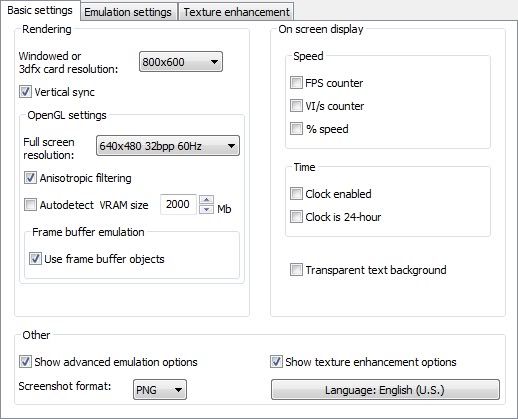 Note that in the picture above, the resolutions aren't what they usually are because I'm on a temporary monitor, it should say, "1920x1080 32bpp 60Hz" under full-screen resolution.
Note that in the picture above, the resolutions aren't what they usually are because I'm on a temporary monitor, it should say, "1920x1080 32bpp 60Hz" under full-screen resolution.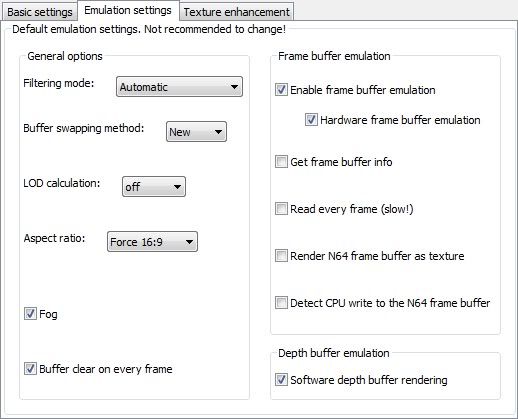
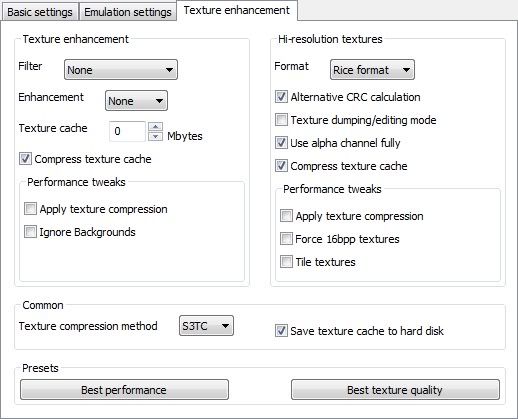
Link to comment
Share on other sites
2 answers to this question
Recommended Posts